YouTube Thumbnail Size: The Ultimate Guide to Boosting Your Click-Through Rate
Introduction
In the vibrant world of YouTube, where millions of videos compete for attention, a well-crafted thumbnail isn’t just a preview—it’s a compelling invitation to viewers. Thumbnails serve as the frontline ambassadors of your content, playing a pivotal role in making your videos stand out in a sea of endless scrolling. The importance of thumbnails in increasing YouTube video views and engagement cannot be overstated. These miniature visual summaries not only encapsulate the essence of your content but also ignite curiosity, compelling viewers to click and watch.
However, the power of a thumbnail extends beyond its design and content. The size of your YouTube thumbnail, conforming to YouTube’s recommended dimensions, plays a crucial role in ensuring your video’s visibility and maximizing its click-through rate (CTR). “YouTube Thumbnail Size” is not just a technical detail; it’s a critical factor in optimizing your video for maximum impact. An appropriately sized thumbnail displays clearly and attractively across various devices, from desktops to smartphones, ensuring that your video captures attention in every possible viewing scenario. By adhering to the optimal thumbnail size, you set the stage for increased viewer engagement and a higher likelihood of your content being watched, liked, and shared.
As we dive deeper into the dynamics of YouTube thumbnails, remember that the right size is the key to unlocking the door to higher visibility, engagement, and success on YouTube’s bustling platform.
Understanding YouTube Thumbnail Size
Navigating the digital landscape of YouTube requires a keen understanding of its visual language, where “YouTube Thumbnail Size” serves as a critical element in crafting successful content. The platform recommends a standard thumbnail size of 1280×720 pixels, a specification designed to ensure your thumbnails appear crisp and clear across a variety of platforms and devices. This size recommendation is not arbitrary; it aligns with the 16:9 aspect ratio, mirroring the widescreen format that has become the standard for video content. This aspect ratio is crucial because it guarantees that your thumbnails will display correctly and uniformly, whether they’re being viewed on a desktop monitor, a smartphone, or nestled within the recommended videos on a tablet screen.
Moreover, YouTube stipulates a minimum width of 640 pixels for thumbnails. This requirement underscores the importance of using high-resolution images in your thumbnail design. High-resolution thumbnails are not just about aesthetics; they are about ensuring visibility and recognizability. When viewers scroll through YouTube on various devices, a high-resolution thumbnail stands out, offering a clear, enticing snapshot of what your video has to offer. This clarity is essential in capturing viewers’ attention in the split second it takes them to decide what to watch next.
Adhering to these size and resolution guidelines is fundamental in optimizing your YouTube content. By ensuring your thumbnails are 1280×720 pixels with a 16:9 aspect ratio and at least 640 pixels in width, you maximize their effectiveness across all viewing platforms. This not only enhances the viewer’s experience but also significantly increases the likelihood of your video being clicked, watched, and enjoyed by a wider audience.
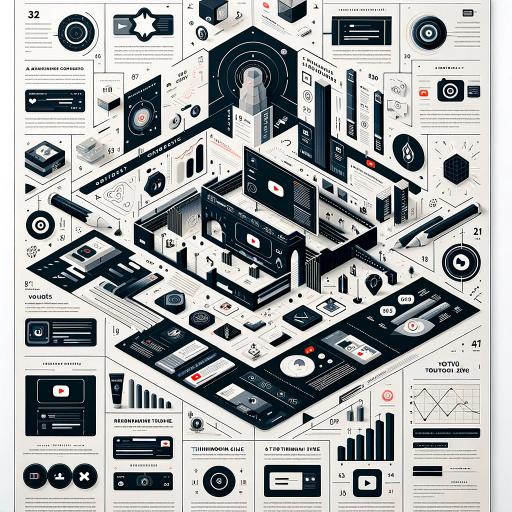
Why YouTube Thumbnail Size Matters
The right thumbnail size is more than just a compliance checkbox for YouTube’s specifications; it’s a cornerstone of your video’s professional appearance and its potential success on the platform. By adhering to the recommended “YouTube Thumbnail Size,” creators ensure that their videos carry a mark of quality and thoughtfulness that sets them apart in a crowded marketplace. This section delves into the critical ways in which the dimensions of your thumbnail can significantly influence your YouTube journey.
Professional Appearance on YouTube
A thumbnail that meets YouTube’s size recommendations of 1280×720 pixels, with a minimum width of 640 pixels, signals to viewers that the creator values quality and attention to detail. Such thumbnails appear crisp and clear, without any awkward cropping or distortion, across all devices and interfaces where they might be displayed. This professionalism not only enhances the visual appeal of your video in search results and recommendations but also builds trust with your audience, making them more likely to engage with your content.
Impact on Viewers’ Click Decisions
The decision to click on a video often happens in a split second, influenced heavily by the thumbnail. A well-sized and compelling thumbnail acts as a visual hook that captures viewers’ interest amidst a sea of alternatives. When thumbnails are optimized for size and clarity, they communicate the essence of the video more effectively, enticing potential viewers with a glimpse of what’s to come. This immediate visual appeal can drastically improve click-through rates, directly impacting the number of views and the overall success of the video.
Role in Video Rankings
YouTube’s search algorithm takes into account several factors when determining video rankings, and engagement metrics like click-through rates play a significant role. A thumbnail that is appropriately sized and engaging not only attracts more clicks but also contributes to longer viewing durations as it sets accurate expectations for the content. These positive engagement signals can elevate your video in YouTube search results and recommendations, increasing its visibility and potential audience reach. Essentially, by optimizing your thumbnail size and design, you’re also optimizing your video for YouTube’s algorithm, paving the way for greater discoverability and success on the platform.
In summary, the significance of “YouTube Thumbnail Size” extends beyond mere aesthetics. It is integral to how viewers perceive and interact with your content, influencing everything from professional appearance and click-through rates to search rankings and overall channel growth. By prioritizing the right thumbnail size, creators unlock a powerful tool in the quest to captivate and grow their YouTube audience.
Best Practices for Creating YouTube Thumbnails
Creating effective YouTube thumbnails is an art that requires a blend of creativity, strategic thinking, and an understanding of what captures the viewer’s attention. Given the crucial role that thumbnails play in a video’s success, it’s essential to adhere to best practices that not only make your thumbnail stand out but also ensure it accurately represents your content. Here are some essential tips for creating impactful YouTube thumbnails:
Use High-Contrast Colors and Large, Readable Text
Thumbnails are often viewed on small screens, making it vital to use high-contrast color schemes that pop and catch the viewer’s eye. Bright and contrasting colors can help your thumbnail stand out against YouTube’s white background and in a cluttered video feed. Similarly, if your thumbnail includes text, ensure it’s large and readable even on smaller screens. Avoid using thin fonts or overly decorative typefaces that might be hard to read. The key is to make your thumbnail as legible and attention-grabbing as possible.
Prioritize Relevant and High-Quality Images
The imagery in your thumbnail should be relevant to the content of your video. Misleading thumbnails may attract initial clicks, but they can ultimately harm your channel’s reputation and viewer retention rates. Use high-quality images that are clear, in focus, and visually appealing. Remember, the thumbnail is often the first impression potential viewers have of your video, so make it count with images that intrigue and invite.
Keep Branding Consistent
Consistency in your thumbnails helps build brand recognition and gives your channel a professional, cohesive look. Consider using a consistent color scheme, font, or layout that aligns with your brand. You can also include a logo or a recurring visual element that viewers will start to associate with your content. This doesn’t mean every thumbnail has to look the same, but maintaining some consistent elements can help viewers recognize your videos at a glance.
Test Different Thumbnails
What works for one channel may not work for another, and even within the same channel, different audiences might respond to different visual cues. Don’t be afraid to experiment with different thumbnail styles to see what resonates best with your audience. You can use YouTube’s A/B testing feature (if available to you) or simply change the thumbnail of an older video to see if it affects your video’s performance. Pay attention to changes in click-through rates and viewer engagement to understand what styles and elements your audience prefers.
By following these best practices for creating YouTube thumbnails, you can significantly increase the chances of your videos being noticed and clicked on by potential viewers. Remember, a great thumbnail works in tandem with high-quality video content, so ensure your videos deliver on the promises made by your thumbnails to keep viewers coming back for more.

Tools and Resources for Creating YouTube Thumbnails
Crafting the perfect YouTube thumbnail doesn’t have to be a daunting task, especially with a plethora of tools and resources at your fingertips. Whether you’re a seasoned designer or a beginner looking to make your mark, there’s software out there to suit every skill level and budget. Here are some recommended tools and software, both free and paid, for creating and editing compelling YouTube thumbnails, along with tips to optimize file sizes without sacrificing quality.
Free Tools:
- Canva: Canva is an incredibly user-friendly design tool that offers a wide range of templates specifically tailored for YouTube thumbnails. With its drag-and-drop interface, you can easily customize your design with text, icons, and images.
- GIMP: For those looking for a more hands-on editing experience, GIMP is a free, open-source image editor that offers powerful features similar to Photoshop. It’s ideal for creating thumbnails from scratch or editing detailed images.
- Snappa: Snappa provides an easy-to-use interface with access to high-resolution stock photos, shapes, and fonts, making it quick and simple to design professional-looking thumbnails without prior design experience.
Paid Tools:
- Adobe Photoshop: The gold standard for professional designers, Photoshop offers unparalleled features and flexibility for creating high-quality thumbnails. Its vast array of tools and effects allows for intricate designs and detailed image editing.
- PicMonkey: PicMonkey is a web-based design tool that offers advanced features with a focus on simplicity. It’s a great choice for those who need more functionality than free tools but prefer an easier learning curve than Photoshop.
- Affinity Photo: As a one-time purchase, Affinity Photo provides a powerful alternative to Photoshop with no subscription required. It’s packed with professional features for photo editing and graphic design.
Tips for Optimizing Thumbnail File Sizes Without Losing Quality:
- Resize Images Appropriately: Ensure your thumbnail is the recommended 1280×720 pixels. Using images larger than necessary can increase file size without any benefit to quality on YouTube.
- Compress Images: Use image compression tools like TinyPNG or JPEGmini to reduce file size without noticeably affecting image quality. These tools are particularly useful for keeping your thumbnails below YouTube’s 2MB file size limit.
- Choose the Right Format: JPEG is typically the best format for thumbnails due to its balance of quality and file size. However, if your thumbnail includes text or icons, consider PNG for sharper detail, though be mindful of the file size.
- Use Web-Based Design Tools: Many web-based design tools automatically optimize the file size of your thumbnails during the export process. Explore settings in tools like Canva or Snappa for options to reduce file size without compromising quality.
With the right tools and a bit of creativity, you can create YouTube thumbnails that not only look great but also entice viewers to click on your content. Remember, the goal is to capture attention while accurately representing what your video has to offer, so take the time to craft thumbnails that reflect the quality and essence of your content.
YouTube Thumbnail Guidelines and Compliance
Navigating the creation of YouTube thumbnails requires not just creativity and strategic planning, but also a keen awareness of YouTube’s guidelines and compliance rules. YouTube has established specific policies regarding thumbnail content to ensure a positive and trustworthy experience for viewers. Adhering to these guidelines is crucial, not only for the success of your individual videos but also for the overall health and reputation of your channel.
YouTube’s Policies on Thumbnail Content:
- Avoid Clickbait: Thumbnails that mislead viewers into clicking on a video by promising content that is not actually delivered can lead to viewer dissatisfaction and mistrust. YouTube discourages the use of sensationalist or misleading thumbnails.
- Prohibit Misleading Images: Thumbnails must accurately represent the content of the video. Using images that have nothing to do with the video content, even if they are eye-catching, can lead to penalties.
- No Inappropriate Content: Thumbnails that feature violent, sexual, or otherwise inappropriate content are strictly prohibited. Such content not only violates YouTube’s guidelines but can also result in the video being removed or the channel being penalized.
Repercussions of Not Adhering to YouTube’s Thumbnail Guidelines:
- Removal of Thumbnails: If a thumbnail is found to violate YouTube’s policies, it may be removed by YouTube. Creators will have the opportunity to replace the removed thumbnail with one that complies with YouTube’s guidelines.
- Video Demonetization: Videos that use clickbait thumbnails or thumbnails with inappropriate content risk being demonetized. This means they will not generate revenue, regardless of the video’s view count or engagement.
- Channel Strikes: YouTube operates on a three-strike policy. If your content repeatedly violates YouTube’s community guidelines, including the use of inappropriate thumbnails, your channel can receive strikes. Accumulating strikes can lead to temporary restrictions on content creation or even permanent channel termination.
- Impact on Channel Reputation: Beyond immediate penalties, using misleading or inappropriate thumbnails can damage your channel’s reputation among viewers. Trust, once lost, is challenging to rebuild. Viewers are more likely to engage with and return to channels that consistently provide trustworthy and high-quality content, reflected in both the videos and their thumbnails.
To avoid these repercussions, it’s essential to familiarize yourself with YouTube’s Community Guidelines and ensure that your thumbnails accurately and appropriately represent your video content. Remember, the goal of a thumbnail is not only to attract views but also to build a loyal viewer base by setting accurate expectations for your content. This approach fosters trust and encourages viewers to return to your channel, contributing to long-term success on the platform.
Conclusion
Throughout this article, we’ve navigated the critical aspects of mastering the art of YouTube thumbnail creation, emphasizing the importance of the “YouTube Thumbnail Size” for enhancing your video’s visibility and engagement. We’ve covered the optimal dimensions recommended by YouTube—1280×720 pixels with a 16:9 aspect ratio—to ensure your thumbnails display correctly across various devices and enhance the professional appearance of your channel. The significance of selecting the right size cannot be understated, as it directly influences viewers’ decisions to click on your video and can improve your video’s ranking in YouTube search results.
We delved into best practices for creating captivating thumbnails, such as using high-contrast colors, large and readable text, relevant and high-quality images, and maintaining consistent branding to boost channel recognition. Additionally, the exploration of various tools and resources, both free and paid, has equipped you with the means to create thumbnails that stand out, regardless of your design experience.
However, it’s imperative to remember the importance of adhering to YouTube’s thumbnail guidelines and compliance. Steering clear of clickbait, misleading images, and content that violates YouTube’s policies not only fosters a trustworthy relationship with your audience but also safeguards your channel from potential repercussions, including the removal of thumbnails or even videos.
In conclusion, investing time and effort into creating effective and appealing thumbnails is a crucial step toward enhancing your YouTube channel’s performance. A great thumbnail, paired with quality video content, can significantly increase your click-through rate, viewer engagement, and overall channel growth. As you apply the insights and strategies discussed, you’re well on your way to capturing the attention of your target audience and achieving greater success on YouTube. Remember, your thumbnails are the gateway to your content; make every pixel count!

