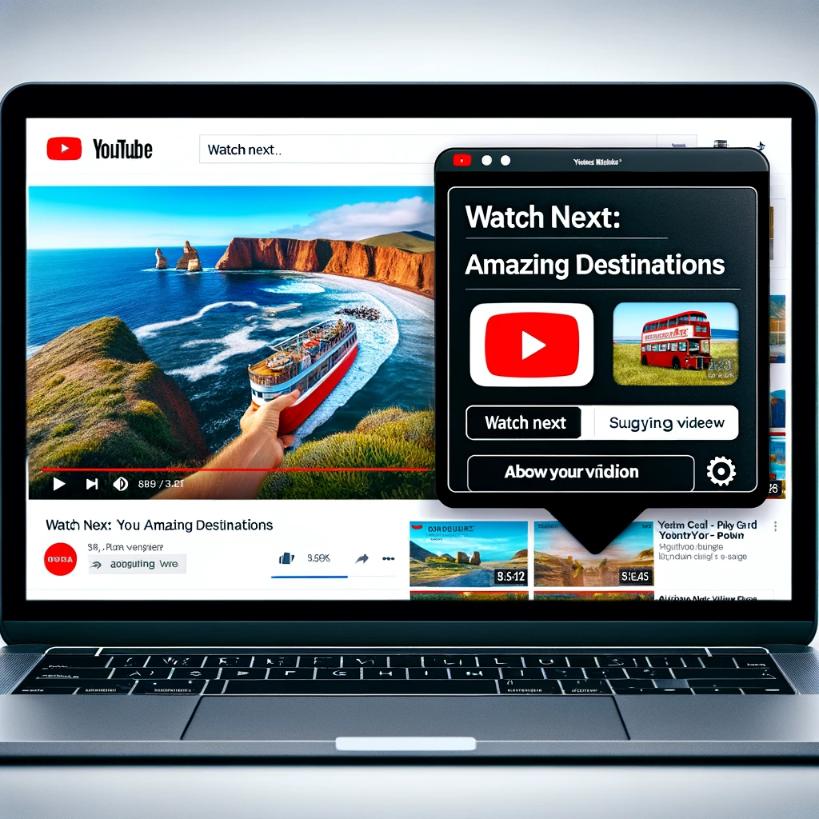YouTube Cards: Unlocking Enhanced Viewer Engagement and Interactive Content Strategies
Introduction
In the ever-evolving landscape of digital content, engaging your audience is both an art and a science. For YouTube creators, one of the most effective tools at their disposal for boosting viewer interaction and channel growth is YouTube Info Cards. These interactive elements can be seamlessly integrated into videos, offering viewers the opportunity to explore more content, visit external websites, and much more, without ever leaving the video they’re watching.
YouTube Info Cards are not just another feature on the platform; they represent a pivotal strategy in content creation and promotion. By allowing creators to link to additional videos, playlists, or even external sites, Cards can significantly enhance the viewer’s experience and engagement levels. This increased interaction does not only benefit the viewers by providing them more value but also supports creators in driving traffic to their content, promoting merchandise, or even raising funds for their projects.
But the utility of YouTube Info Cards extends beyond just engagement. They are a potent tool for content promotion, enabling creators to strategically guide their audience to their desired action—be it watching more videos, subscribing to the channel, or visiting an external website. In a digital ecosystem where audience retention and engagement are paramount, YouTube Cards emerge as a game-changer, offering creators a dynamic way to keep viewers engaged and involved.
Leveraging YouTube Info Cards effectively means understanding not just how to add them to your videos, but also when and where to use them for maximum impact. This understanding can transform a passive viewer experience into an interactive journey, making YouTube Info Cards a key player in the quest for greater viewer engagement and content visibility.
Understanding YouTube Cards
YouTube Info Cards are dynamic, interactive elements that creators can embed within their videos to enhance viewer engagement and provide more content pathways. These cards are pivotal for directing viewers to additional videos, playlists, channels, or external links, enriching the viewer’s experience and encouraging deeper interaction with the channel’s content.
Types of YouTube Cards and Their Uses
Video Cards: Utilize these to recommend other videos to your viewers. Perfect for linking to related content or suggesting the next video in a series, Video Cards can significantly boost the amount of time viewers spend engaging with your channel.

Playlist Cards: These cards direct viewers to a playlist. They are invaluable for promoting a collection of related videos, encouraging viewers to watch more of your content in a single session.
Channel Cards: Use Channel Cards to promote other YouTube channels. This is particularly useful for cross-promotion and collaborations, helping to expose your audience to related content and vice versa.
Link Cards: These cards can direct viewers to external websites, your merchandise store, crowdfunding pages, and more. Link Cards are critical for creators looking to expand their brand or channel’s reach beyond YouTube and are excellent for monetization efforts.
Importance of YouTube Cards for Audience Retention and Interaction
Incorporating YouTube Info Cards into your videos does more than just provide links to other content; it creates a seamless, integrated viewing experience that encourages viewers to explore and engage with your channel further. By strategically placing these cards at optimal points in your videos, you can guide your audience through your content ecosystem, significantly improving retention rates and viewer loyalty.
YouTube Info Cards are not merely about directing traffic; they’re about enhancing the viewer’s journey on your channel. By offering viewers more of what they like, you keep them engaged and interested. This not only benefits your viewers by providing them with valuable content but also supports your channel’s growth through increased engagement metrics. These metrics are crucial for YouTube’s recommendation algorithms, which favor content that successfully retains and engages viewers.
Moreover, the interactivity provided by YouTube Info Cards helps transform viewers from passive consumers into active participants. This active engagement fosters a stronger connection between the creator and the audience, building a community around your content. In the absence of Poll and Donation Cards, focusing on Video, Playlist, Channel, and Link Cards allows creators to still offer a rich, interactive experience that can significantly enhance viewer engagement and channel growth.
In essence, YouTube Info Cards remain a powerful tool for creators aiming to optimize their content strategy, drive more engagement, and enhance the overall viewer experience on YouTube.
How to Create and Add YouTube Cards to Your Videos
 Creating and adding YouTube Info Cards to your videos is a straightforward process that can significantly enhance viewer engagement and lead to more meaningful interactions with your content. Below is a step-by-step guide on how to create YouTube Info Cards within the YouTube Studio, along with best practices for their timing and placement, and tips on measuring their effectiveness through analytics.
Creating and adding YouTube Info Cards to your videos is a straightforward process that can significantly enhance viewer engagement and lead to more meaningful interactions with your content. Below is a step-by-step guide on how to create YouTube Info Cards within the YouTube Studio, along with best practices for their timing and placement, and tips on measuring their effectiveness through analytics.
Creating YouTube Cards
Access YouTube Studio: Log in to your YouTube account and navigate to YouTube Studio.
Select Your Video: In the left sidebar, click on ‘Content’ to find the video you want to add cards to. Click on the video to open its details.
Open the Cards Section: Within the video details, find the ‘Cards’ tab. This is where you’ll manage and add new cards to your video.
Add a Card: Click on the ‘+ Add’ button and choose the type of card you want to add (Video, Playlist, Channel, or Link). YouTube Info Cards are versatile tools, so select the one that best fits your goal for engaging viewers.
Configure Your Card: Enter the necessary information for your card, such as the URL for a Playlist or Video card, or the channel name for a Channel card. Customize the card title, call to action, and teaser text to make it compelling and relevant to your viewers.
Place Your Card: Use the video timeline below the card settings to choose when the card will appear in your video. Drag the marker to the desired time for optimal visibility and engagement.
Best Practices for Timing and Placement
Timing is Key: Introduce YouTube Info Cards at natural pauses or transition points in your video to minimize disruption and maintain viewer engagement. Avoid placing cards too early or too frequently, as this can overwhelm viewers.
Spread Them Out: If using multiple cards, space them evenly throughout the video to keep viewers engaged from start to finish.
Relevance Matters: Ensure the content of the card is directly related to the video’s content at the point where the card is shown. This relevance will increase the likelihood of viewers interacting with the card.
Measuring Effectiveness Through Analytics
Monitor Card Click-Through Rate: In YouTube Analytics, under the ‘Engagement’ tab, check the performance of your cards to see which ones are getting the most clicks. This data can help you understand what type of content your audience is most interested in.
Analyze Viewer Retention: Look at the audience retention graph for dips and spikes to determine how the placement of cards affects viewer engagement. Ideally, cards should complement the video content and encourage continued viewing.
Adjust and Optimize: Use analytics to continually refine the timing, placement, and content of your YouTube Cards. Testing different strategies will help you discover what works best for your audience and content type.
By following these steps and best practices, you can effectively create and add YouTube Info Cards to your videos, enhancing viewer engagement and interaction. Remember, the goal of using YouTube Info Cards is to provide additional value to your viewers and encourage them to explore more of your content, thereby increasing your channel’s reach and impact.
Tips for Optimizing YouTube Cards for Maximum Engagement
 YouTube Info Cards are a powerful tool for increasing viewer engagement and channel growth. However, their effectiveness largely depends on how they’re used. Here are strategies for optimizing YouTube Info Cards, creative ways to encourage interaction, and real-world examples of successful implementations.
YouTube Info Cards are a powerful tool for increasing viewer engagement and channel growth. However, their effectiveness largely depends on how they’re used. Here are strategies for optimizing YouTube Info Cards, creative ways to encourage interaction, and real-world examples of successful implementations.
Strategies for Effective Use of YouTube Cards
Seamless Integration: Ensure that YouTube Info Cards are integrated seamlessly into your video content. They should feel like a natural part of the viewer experience, not an interruption. Timing is crucial; place cards during downtimes in your video or when you directly reference additional content.
Clear and Concise Messaging: The text on your cards should be clear and concise, compelling viewers to take action. Use strong call-to-actions (CTAs) that tell viewers exactly what they’ll get by clicking the card.
Visually Cohesive Design: While YouTube provides a standard design for cards, you can influence viewers’ perception through the visuals and text in your video. Ensure that the lead-up to the card appearance is visually cohesive and aligns with the card’s message.
Creative Ways to Encourage Viewer Interaction
Direct Engagement: Directly ask your viewers to check out the YouTube Cards. A personal appeal from the content creator can significantly increase the likelihood of viewers interacting with the card.
Exclusive Content: Use YouTube Info Cards to offer exclusive content not available elsewhere on your channel. This could be behind-the-scenes footage, extended interviews, or early access to new videos.
Interactive Series: Create a video series that encourages viewers to use cards to navigate through the series. This approach not only boosts engagement with the cards but also increases viewership across multiple videos.
Examples of Successful YouTube Cards Implementation
Educational Channels: A popular educational channel used YouTube Info Cards to link to supplementary lessons and resources, providing viewers with a more in-depth understanding of complex topics. This strategic use of cards helped increase the average view duration and encouraged viewers to explore more content on the channel.
Fitness Channels: Fitness channels have successfully used YouTube Info Cards to link to workout playlists and nutrition advice, creating a comprehensive fitness journey. This approach helped in building a community of dedicated followers who regularly engaged with the content through the cards.
Entertainment Channels: An entertainment channel used YouTube Info Cards to create an interactive storytelling experience, allowing viewers to choose the direction of the story. This novel use of cards significantly increased viewer engagement and retention, as viewers were excited to explore all possible story outcomes.
By adopting these strategies and exploring creative ways to encourage interaction, content creators can maximize the potential of YouTube Cards. The key is to keep the viewer experience at the forefront of your strategy, ensuring that YouTube Cards add value and enhance the viewing experience rather than detract from it. Successful implementation, as shown through these examples, not only boosts engagement but can also lead to increased viewer loyalty and channel growth.
Conclusion
 Throughout this guide, we’ve explored the multifaceted role of YouTube Cards in enhancing viewer engagement and the strategic value they offer to content creators. YouTube Info Cards emerge not just as a feature but as a critical engagement tool, capable of transforming passive video consumption into an interactive and enriching experience. Their ability to link to other videos, playlists, channels, or external sites directly within a video ensures that viewers have immediate access to a broader range of content, thus increasing the time they spend engaged with your channel.
Throughout this guide, we’ve explored the multifaceted role of YouTube Cards in enhancing viewer engagement and the strategic value they offer to content creators. YouTube Info Cards emerge not just as a feature but as a critical engagement tool, capable of transforming passive video consumption into an interactive and enriching experience. Their ability to link to other videos, playlists, channels, or external sites directly within a video ensures that viewers have immediate access to a broader range of content, thus increasing the time they spend engaged with your channel.
The importance of YouTube Info Cards extends beyond mere functionality; they are an extension of your content strategy, offering a direct pathway to deepen viewer relationships and encourage exploration within your video ecosystem. Whether it’s guiding viewers to related content, promoting collaborations, or expanding your digital footprint through external links, YouTube Cards serve as your ally in creating a cohesive, interactive viewing journey.
As we’ve seen, the strategic use of YouTube Info Cards—through careful timing, relevant placement, and compelling calls-to-action—can significantly enhance the viewer’s experience. However, the true potential of YouTube Cards lies in your willingness to experiment and analyze their impact. Each video presents a unique opportunity to test different types of cards, placements, and messaging to see what resonates most with your audience.
Embrace the flexibility and creative possibilities YouTube Info Cards offer. Experiment with various card types to discover which ones drive the most engagement for your content. Utilize YouTube’s analytics to gauge the effectiveness of your cards, paying close attention to click-through rates and viewer retention. This data is invaluable in refining your approach and maximizing the impact of your YouTube Info Cards.
In closing, YouTube Info Cards are more than just a feature—they are a powerful engagement tool that, when used creatively and strategically, can significantly enhance the viewer experience and contribute to your channel’s growth. Encourage exploration, foster interaction, and continuously innovate with YouTube Cards to keep your audience engaged and coming back for more. The journey to mastering YouTube Cards is ongoing, but with experimentation and analysis, you’ll find the perfect strategy to captivate your viewers and amplify your content’s reach.